 MS4/MS6/MS8
MS4/MS6/MS8
Manyèl Itilizatè yo
Gwoup may
sistèm entèkominikasyon
![]() www.ejeas.com
www.ejeas.com
Pwodwi detay
 http://app.ejeas.com:8080/view/MS8.html
http://app.ejeas.com:8080/view/MS8.html
Modèl pwodwi

![]() Mode Sport
Mode Sport 4 pasaje yo sipòte, distans maksimòm ant 2 pasaje yo se 1.8km nan zòn ki louvri. Distans maksimòm lan se 0.9km lè nan trafik la. Distans maksimòm koneksyon 4 pasaje yo se sou 1.5-3km.
4 pasaje yo sipòte, distans maksimòm ant 2 pasaje yo se 1.8km nan zòn ki louvri. Distans maksimòm lan se 0.9km lè nan trafik la. Distans maksimòm koneksyon 4 pasaje yo se sou 1.5-3km.
![]() Mode Sport
Mode Sport 6 pasaje yo sipòte, distans maksimòm ant 2 pasaje yo se 1.8km nan zòn ki louvri. Distans maksimòm lan se 0.9km lè nan trafik la. Distans maksimòm koneksyon 6 pasaje yo se sou 2.5-5km.
6 pasaje yo sipòte, distans maksimòm ant 2 pasaje yo se 1.8km nan zòn ki louvri. Distans maksimòm lan se 0.9km lè nan trafik la. Distans maksimòm koneksyon 6 pasaje yo se sou 2.5-5km.
![]() Mode Sport
Mode Sport 8 pasaje yo sipòte, distans maksimòm ant 2 pasaje yo se 1.8km nan zòn ki louvri. Distans maksimòm lan se 0.9km lè nan trafik la. Distans maksimòm koneksyon 8 pasaje yo se sou 3.5-7km
8 pasaje yo sipòte, distans maksimòm ant 2 pasaje yo se 1.8km nan zòn ki louvri. Distans maksimòm lan se 0.9km lè nan trafik la. Distans maksimòm koneksyon 8 pasaje yo se sou 3.5-7km
Dirije Limyè
Operasyon pwodwi
Dyagram operasyon Operasyon debaz
Operasyon debaz
Pouvwa ON/OFF
Tanpri chaje li anvan ou itilize
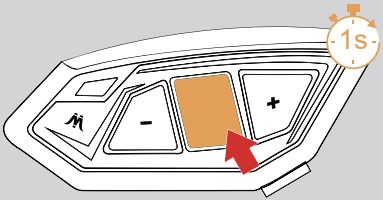
ON
Long peze pou 1 segonn, jiskaske limyè ble a klere ak yon èd vwa.
![]() Limyè ble k ap flache dousman
Limyè ble k ap flache dousman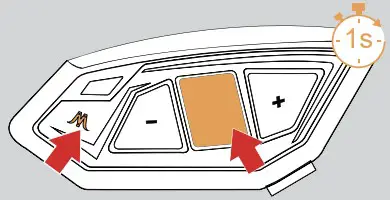
OFF
Long peze + < Bouton entèkominikasyon >, jiskaske èd vwa a di "Etenyen"
![]() Limyè endikatè koupe
Limyè endikatè koupe
![]() "Etenn"
"Etenn"
Endikasyon batri ki ba 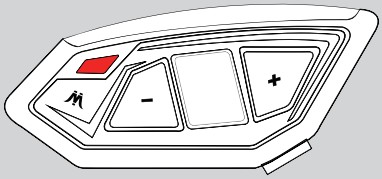 Limyè wouj la flache de fwa ak yon èd vwa "batri batri"
Limyè wouj la flache de fwa ak yon èd vwa "batri batri"
Endikasyon chaje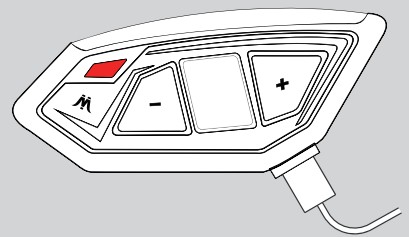 Limyè wouj la toujou limen lè w ap itilize USB chaje.
Limyè wouj la toujou limen lè w ap itilize USB chaje.
May entèrfon
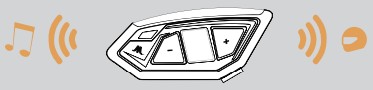 Lè w ap antre nan rezo a may, mizik Bluetooth ka jwe an menm tan an, lè yon moun pale, li pral otomatikman chanje nan entèrfon Mesh, pèsonn pa pale apre yon peryòd de tan pral otomatikman jwe mizik la.
Lè w ap antre nan rezo a may, mizik Bluetooth ka jwe an menm tan an, lè yon moun pale, li pral otomatikman chanje nan entèrfon Mesh, pèsonn pa pale apre yon peryòd de tan pral otomatikman jwe mizik la.
Entèrfon may se yon entèrfon rezo may. (frekans kominikasyon 470-488MHz). Akòz gwo kantite patisipan yo ak kote san restriksyon, moun yo kapab deplase nan volonte nan ranje efikas la. Li se pa sèlman siperyè tradisyonèl la
Bluetooth chèn entèrfon, men li gen yon distans transmisyon pi long ak pi bon kapasite anti-entèferans.
Pwodwi a gen 2 mòd entèrfon may: mòd espò ak mòd koute.
Mòd Sport
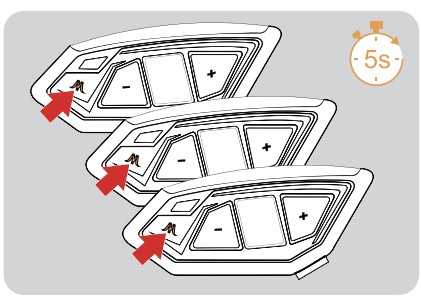
- Tout entèrfon premye antre nan mòd espò appariement Long peze la (apeprè 5s) jiskaske vwa a èd memwa "Sport Mesh Pairing" yo tande.
limyè vèt.
 Limyè wouj ak limyè vèt k ap flache altènativman
Limyè wouj ak limyè vèt k ap flache altènativman
 "Espò may pè"
"Espò may pè"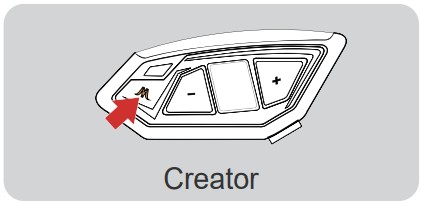
- Pran youn nan inite yo kòm sèvè appariement a epi klike sou , yo tande yon bip epi tou de limyè wouj ak limyè vèt klere altènativman de fwa.
 Limyè wouj ak limyè vèt k ap flache altènativman
Limyè wouj ak limyè vèt k ap flache altènativman
 "Du"
"Du"
Rete tann pou yon ti moman epi tande mesaj "pairing siksè", ki vle di ke pairing la te reyisi.
Lè sa a, ou pral tande tout endikasyon entèfon {chanèl n, xxx.x megahertz}, nan ki pwen appariement fini epi ou ka Lè sa a, pale youn ak lòt epi tande vwa youn lòt.
Rekoneksyon entèkominikasyon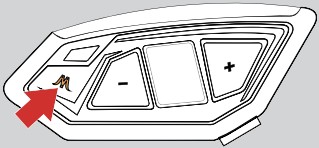 Peze a èd memwa "Mòd mouvman rezo may". Tann yon ti moman, Lè sa a, èd memwa "chanèl n,xxx.megahertz" epi ou pare pou pale.
Peze a èd memwa "Mòd mouvman rezo may". Tann yon ti moman, Lè sa a, èd memwa "chanèl n,xxx.megahertz" epi ou pare pou pale.
Etenn Mesh Intercom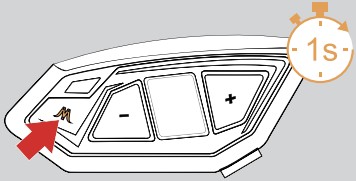 Pou etenn Mesh Intercom a, klike sou (pou apeprè 1s) ak mesaj la "Mesh Fèmen" yo pral parèt.
Pou etenn Mesh Intercom a, klike sou (pou apeprè 1s) ak mesaj la "Mesh Fèmen" yo pral parèt.
Mòd Tande
Yo dwe yon wòl koute nan yon ekip espò, depi ke lòt entèrfon yo te pè yo fòme yon ekip atravè mòd espò. Pairing Lè sa a, swiv.
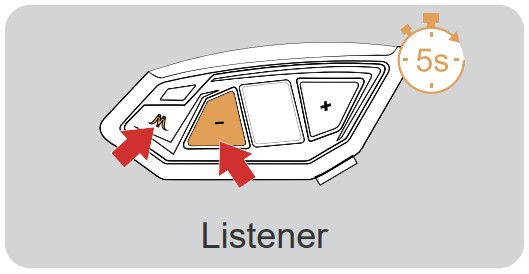
- Pran entèkominikasyon an yo dwe pè, antre nan mòd koute pou appariement, laprès long + (pou apeprè 5s), "Listen Mesh Pairing" pral parèt epi tou de limyè wouj la ak limyè vèt la ap flache altènativman.
 Limyè wouj ak limyè vèt k ap flache altènativman
Limyè wouj ak limyè vèt k ap flache altènativman
"Koute Mesh Pairing" - Pran yon entèrfon ki te asosye nan mòd espò kòm yon sèvè appariement, antre nan mòd écoute appariement, peze lontan + (apeprè 5s), èd memwa a pral "Koute Mesh Pairing", Lè sa a, peze , w ap tande yon bip epi limyè wouj la ak limyè vèt la ap flache altènativman.
 Limyè wouj ak limyè vèt k ap flache altènativman
Limyè wouj ak limyè vèt k ap flache altènativman
 "Du"
"Du"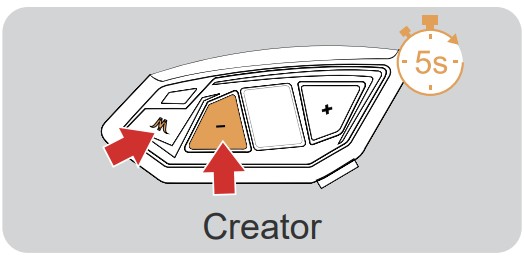
Rete tann pou yon ti moman epi tande mesaj "pairing siksè", ki vle di ke pairing la te reyisi.
Tann kèk moman epi tande tout entèrfon yo di "channel n, xxx.x megahertz".
Nan pwen sa a ou ka pale youn ak lòt epi tande vwa youn lòt.
Chanjman Intercom Chanèl 5 chanèl nan total, kout laprès + <plus bouton>/ pou chanje chanèl bak oswa anvwa. Remake byen ke tout ekip la dwe sou menm chanèl la pou yo pale youn ak lòt.
5 chanèl nan total, kout laprès + <plus bouton>/ pou chanje chanèl bak oswa anvwa. Remake byen ke tout ekip la dwe sou menm chanèl la pou yo pale youn ak lòt.
![]() "{Chanèl n, xxx.x megahertz}
"{Chanèl n, xxx.x megahertz}
Koneksyon entèrfon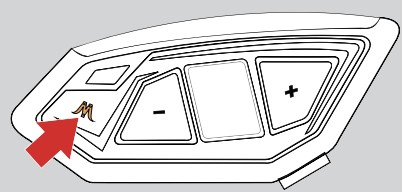 Kout laprès , èd memwa {net rezo mouvman mòd}, rete tann pou yon ti moman epi rapid {chanèl n,xxx megahertz Hz}, ou ka pale youn ak lòt. Si yo rantre nan gwoup sa a kòm yon wòl koute, w ap mande {Listen mode}.
Kout laprès , èd memwa {net rezo mouvman mòd}, rete tann pou yon ti moman epi rapid {chanèl n,xxx megahertz Hz}, ou ka pale youn ak lòt. Si yo rantre nan gwoup sa a kòm yon wòl koute, w ap mande {Listen mode}.
Etenn Mesh Intercom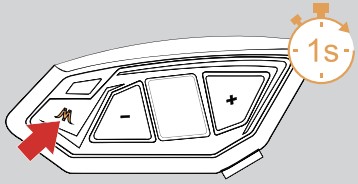
Pou etenn entèrfon Mesh la, peze la (apeprè 1s)
Rekonekte entèkominikasyon 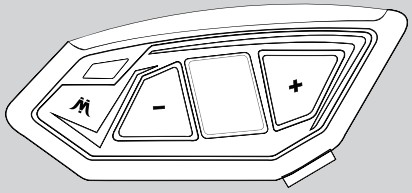 Si mòd entèkominikasyon an pa etenn epi aparèy yo etenn dirèkteman, aparèy yo pral otomatikman rekòmanse mòd entèkominikasyon an lè yo limen pwochen fwa.
Si mòd entèkominikasyon an pa etenn epi aparèy yo etenn dirèkteman, aparèy yo pral otomatikman rekòmanse mòd entèkominikasyon an lè yo limen pwochen fwa.
Mikwofòn bèbè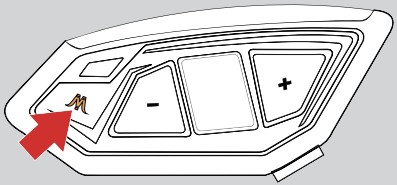 Klike sou pou fèmen mikwofòn la.Microphone Mute” ap parèt.Klike sou la ankò pou retire mikwofòn la. Èd memwa a se "Mikwofòn Unmute".
Klike sou pou fèmen mikwofòn la.Microphone Mute” ap parèt.Klike sou la ankò pou retire mikwofòn la. Èd memwa a se "Mikwofòn Unmute".
Nòt konpatibilite mòd espò
| Kreyatè | Patisipan yo |
 |
|
Tande pou konpatibilite wòl
| Kreyatè | Patisipan yo |
 |
|
Bluetooth entèrfon
Ki jan yo marye ak aparèy la
- Apre ou fin chanje telefòn nan, peze epi kenbe + (apeprè 5s) jiskaske limyè wouj ak ble yo flache altènativman, epi vwa appariement a mande "Intercom Pairing". Tann pou koneksyon ak lòt entèrfon.
 Limyè wouj ak limyè ble k ap flache altènativman
Limyè wouj ak limyè ble k ap flache altènativman
 "Parijman entèkominikasyon"
"Parijman entèkominikasyon" Lòt entèrfon an antre nan eta a kouple lè l sèvi avèk menm operasyon an. Apre de entèfon yo dekouvri youn ak lòt, youn nan yo pral kòmanse koneksyon an pè.
Lòt entèrfon an antre nan eta a kouple lè l sèvi avèk menm operasyon an. Apre de entèfon yo dekouvri youn ak lòt, youn nan yo pral kòmanse koneksyon an pè.
Koneksyon an gen siksè epi entèrfon an kòmanse.
![]() Koup "Siksè"
Koup "Siksè"
Konpatib ak pi ansyen modèl pè
- An menm tan peze epi kenbe + + pou approx. 5 segonn pou kòmanse appariement (limyè wouj ak ble klere tou).
Limyè wouj ak limyè ble k ap flache altènativman
 "Parijman entèkominikasyon"
"Parijman entèkominikasyon" - Pou modèl ki pi gran (V6/V4) swiv enstriksyon yo pou antre nan rechèch la Tann pou koupi siksè.
Pairing headset oswa lòt rechèch entèrfon Bluetooth make
Nòt: Karakteristik sa a pa garanti yo dwe konpatib ak tout ekoutè Bluetooth oswa entèrfon Bluetooth sou mache a.

- Long peze + (apeprè 5 s) jiskaske limyè wouj ak ble yo flache altènativman epi yo parèt rapid "Parijman Intercom".
 Limyè wouj ak limyè ble k ap flache altènativman
Limyè wouj ak limyè ble k ap flache altènativman
 "Parijman entèkominikasyon"
"Parijman entèkominikasyon" - Klike sou ankò + .
Vwa a mande "Intercom Searching". Limyè wouj ak ble yo flache altènativman.
 Limyè wouj ak limyè ble k ap flache altènativman
Limyè wouj ak limyè ble k ap flache altènativman
 "Rechèch entèkominikasyon"
"Rechèch entèkominikasyon"
- Nan pwen sa a entèrfon an ap chèche lòt entèrfon nan eta a appariement, epi lè li jwenn yon lòt entèrfon, li Koneksyon an koupi inisye.
 Siksè appariement
Siksè appariement  Koup "Siksè"
Koup "Siksè"
Koneksyon entèrfon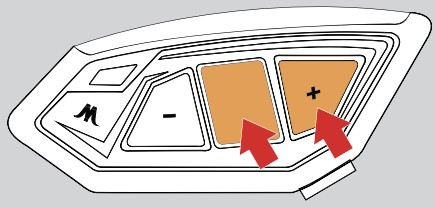
![]() Limyè ble rapidman ap flache
Limyè ble rapidman ap flache
![]() "Intercom Konekte
"Intercom Konekte
Intercom Dekoneksyon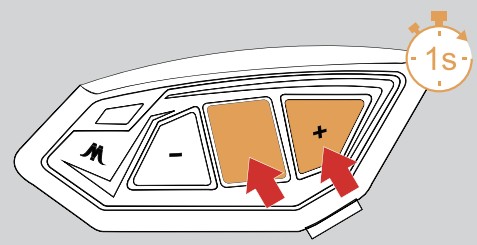
![]() "Intercom Dekonekte
"Intercom Dekonekte
Aparèy telefòn mobil
Entèrfòn sa a sipòte koneksyon ak telefòn mobil pou jwe chante ak fè apèl, ak reveye asistan vwa yo. Jiska 2 telefòn mobil ka konekte an menm tan.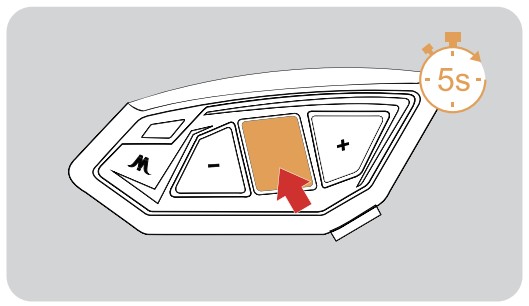
- Apre ou fin chanje telefòn nan, peze epi kenbe (apeprè 5s) la jiskaske limyè wouj ak ble yo flache altènativman epi vwa a mande "Phone Pairing".
 Limyè wouj ak limyè ble k ap flache altènativman
Limyè wouj ak limyè ble k ap flache altènativman
 Aparèy telefòn"
Aparèy telefòn" - Telefòn lan ap chèche aparèy ki rele "MS4/6/8" lè l sèvi avèk Bluetooth. Klike sou li pou marye ak konekte.

Koneksyon siksè
![]() Limyè ble ralanti flache de fwa
Limyè ble ralanti flache de fwa
![]() Pairing "Siksè, Konekte"
Pairing "Siksè, Konekte"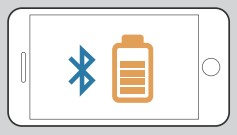 Nivo batri aktyèl la parèt sou ikòn Bluetooth telefòn lan
Nivo batri aktyèl la parèt sou ikòn Bluetooth telefòn lan
(Koneksyon telefòn mobil HFP obligatwa)
Rekoneksyon Bluetooth ak telefòn mobil yo
Apre chanje sou li, li otomatikman konekte tounen nan dènye telefòn ki konekte Bluetooth la.
Lè pa gen okenn koneksyon, klike sou do a nan dènye telefòn ki konekte Bluetooth la.
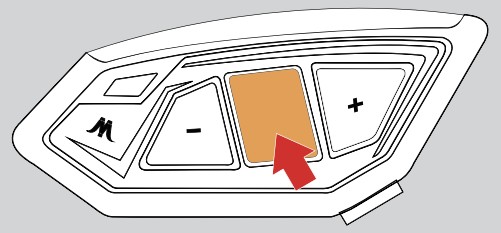
Kontwòl mobil
Reponn Telefòn La
Lè yon apèl vini, klike sou la
 Lè apèl la vini, peze epi kenbe pou apeprè 2s
Lè apèl la vini, peze epi kenbe pou apeprè 2s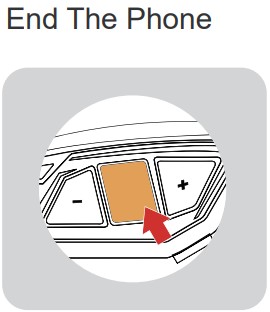 Pandan w ap yon apèl, klike sou la
Pandan w ap yon apèl, klike sou la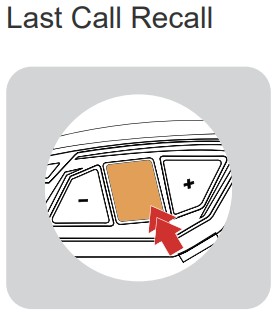 Sou sibstiti oswa ak mizik, Quick doub klike sou <bouton telefòn/pouvwa>
Sou sibstiti oswa ak mizik, Quick doub klike sou <bouton telefòn/pouvwa>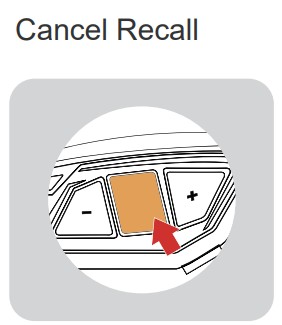 Recomposition nan pwogrè, Klike sou
Recomposition nan pwogrè, Klike sou
Priyorite Telefòn
Entewonp mizik Bluetooth, radyo FM ak entèrfon lè yon apèl vini, rekòmanse apre li fini. Asistan vwa
Asistan vwa
Lè w nan sibstiti/jwe mizik, peze epi kenbe , mande sipò telefòn mobil.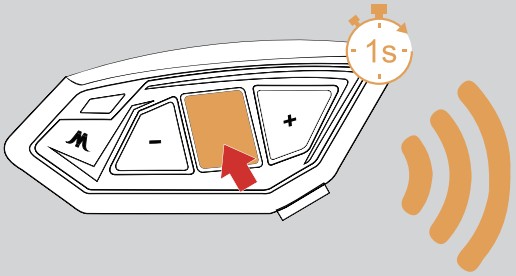 Peze epi kenbe pou 1 segonn. Limen asistan vwa a.
Peze epi kenbe pou 1 segonn. Limen asistan vwa a.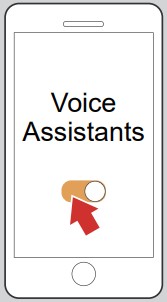 "Louvri QQ Mizik"
"Louvri QQ Mizik"
"Mizik sou yon chante"
"Mizik kap vini an"
"Rele EJEAS"
"Louvri navigasyon"
Kontwòl Mizik
Radyo (FM)
FM sou / koupe 76 ~ 108MHz
Aparèy la ka chèche ak jwe estasyon radyo yo otomatikman.
FM ka itilize lè w ap pale youn ak lòt, epi nou ka koute radyo a pandan w ap pale.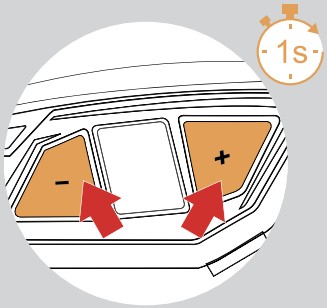 Peze epi kenbe + (apeprè 1s) Èd memwa "FM Radyo".
Peze epi kenbe + (apeprè 1s) Èd memwa "FM Radyo".
![]() "FM Radyo"
"FM Radyo"
Peze epi kenbe + (apeprè 1s) Èd memwa a "FM Radio Off".
![]() "Radyo FM koupe"
"Radyo FM koupe"
Chanje Chanèl Ajisteman Volim
Ajisteman Volim
FM ak yon total de 7 nivo volim
Lè w ap itilize FM pou kont li
Manch EUC (si ou vle)
Deskripsyon kle

| Bouton | Aksyon | Fonksyon |
| Volim + | Kout laprès | Volim + |
| Long peze | Pwochen chante lè mizik ap jwe. Akor lè FM limen | |
| Double klike sou | FM volim + | |
| Volim - | Kout laprès | Volim - |
| Long peze | Chante anvan lè mizik ap jwe. Akor desann lè FM sou li |
|
| Double klike sou | Volim FM - | |
| Bouton Telefòn | Kout laprès | Reponn telefòn nan lè li vini Nan apèl, rakroche Lekti mizik/poz Lè pa gen okenn telefòn mobil konekte Konekte dènye telefòn ki konekte |
| Long peze | Rejte apèl yo lè yo antre. Asistan vwa |
|
| Double klike sou | Dènye apèl Replay | |
| Yon bouton | Kout laprès | Limen Mesh Intercom Espò mòd / Koute mòd |
| Long peze | Fèmen May entèrfon |
|
| Double klike sou | ||
| Bouton B | Kout laprès | |
| Long peze | ||
| Double klike sou | ||
| C bouton | Inisye koneksyon entèkominikasyon Bluetooth | |
| Long peze | Dekonekte entèrfon an | |
| Double klike sou | ||
| Bouton FM | Kout laprès | Vire FM sou / koupe |
| Volim – + Bouton FM | Super Long Press | Klè dosye appariement manch |
EUC Pairing
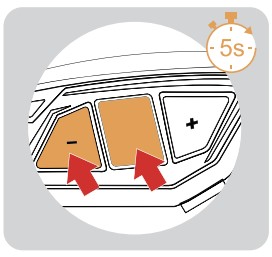
- Peze epi kenbe la + pou apeprè 5s antre nan mòd nan appariement, vwa a envit "Remote Control Pairing", limyè wouj ak ble yo flache altènativman, si kouple a pa reyisi nan 2 minit, sòti pè a.
 Limyè wouj ak limyè ble k ap flache altènativman
Limyè wouj ak limyè ble k ap flache altènativman
 "Remote ControlPairing"
"Remote ControlPairing"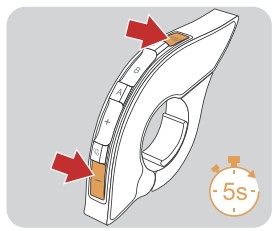
- Peze epi kenbe bouton FM + Volim - sou manch lan pou apeprè 5s pou netwaye dosye a jiskaske limyè wouj ak ble limen.
 Jiskaske limyè wouj ak ble limen
Jiskaske limyè wouj ak ble limen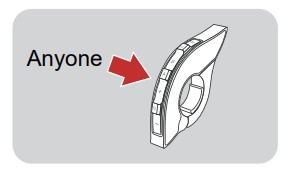
- EUC Klike sou nenpòt kle.
Pè siksè
![]() Koup "Siksè"
Koup "Siksè"
(Pa gen siksè kouple nan 2 minit, soti nan kouple a)
Manch operasyon
Mesh entèrkonekte rekonekte / dekonekte ak kontwòl telefòn mobil yo se menm jan ak sou machin nan.
Restore Anviwònman Default
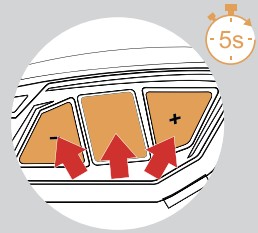 Peze epi kenbe + + pou apeprè 5s, vwa a mande "Renmèt Paramètres Default" pou efase dosye kouple a, ak Lè sa a, otomatikman rdemare telefòn nan.
Peze epi kenbe + + pou apeprè 5s, vwa a mande "Renmèt Paramètres Default" pou efase dosye kouple a, ak Lè sa a, otomatikman rdemare telefòn nan.
![]() "Retabli Anviwònman Default"
"Retabli Anviwònman Default"
Mizajou mikrolojisyèl

Konekte pwodwi a nan PC a lè l sèvi avèk USB. Telechaje epi louvri lojisyèl ajou "EJEAS Upgrade.exe". Klike sou bouton "Upgrade" pou kòmanse ajou a epi tann pou ajou a fini.
Aplikasyon mobil

- Premye fwa itilizatè telechaje epi enstale SafeRiding Mobile App.


https://apps.apple.com/cn/app/id1582917433 https://play.google.com/store/apps/details?id=com.yscoco.transceiver 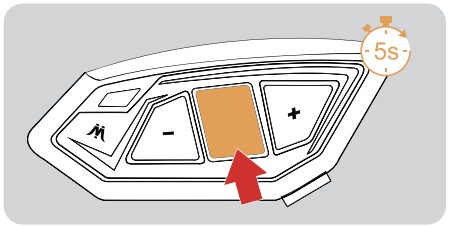
- Peze epi kenbe (apeprè 5s) jiskaske limyè wouj ak ble yo flache altènativman pou antre nan appariement telefòn.
 Limyè wouj ak limyè ble k ap flache altènativman
Limyè wouj ak limyè ble k ap flache altènativman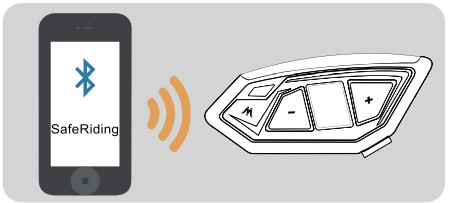
- Louvri APLIKASYON an, klike sou ikòn Bluetooth nan kwen an tèt dwat, koòdone a montre non aparèy entèrfon yo chèche a, chwazi aparèy entèrfon an pou konekte, klike sou konekte.
(Sistèm IOS bezwen antre nan appariement telefòn lan ankò, nan anviwònman yo sistèm->Bluetooth, konekte Bluetooth odyo)
Pwochenn fwa w ap itilize aplikasyon an, ouvri l, klike sou ikòn Bluetooth ki nan kwen anlè dwat epi klike pou w chwazi Intercom pou koneksyon ak aparèy ki asosye yo.
APP bay gwoup entèkominikasyon, kontwòl mizik, kontwòl FM, koupe, tcheke otantisite ak lòt fonksyon.

Dokiman / Resous
 |
EJEAS MS4 Mesh Group Intercom System [pdfManyèl Itilizatè MS4 may gwoup entèrfon sistèm, may gwoup entèrfon sistèm, gwoup entèrfon sistèm, entèrfon sistèm, sistèm |